011 CT7 Export data to Excel
CT7 allows to export data in CVS format easily processed by programs like Excel.
Reading CT7 exported data, may require two simple manual action:
- The columns of exported data are saparated by tabulation sign "\t". Depending on Excel settings, a manual conversion text-to-colums shall be performed.
- CT7 works with fixed decimal point convention: decimal separator is a dot "." . Depending on local convention it may be necessary to replace dot by comma in exported .cvs file before Excel can process data as numbers not as text.
The step by step procedure is explained in the following table :
| STEP | Action |
|
all contents is read-in into the first column as text, columns of data are not separated |
|
|
|
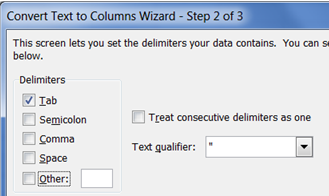 |
|
Data are splitted into columns with headers |
If your decimal separator is comma:
|
Done: your data is processed as numbers. |